FP Cleaner is a simple clean up utility for FrontPage, Expression Web and SharePoint Designer. FP Cleaner finds and deletes the files that may be causing errors in FrontPage when opening or closing your website or web pages. FP Cleaner does not require installation and will run from the desktop. The program will run on any of the current Windows system.
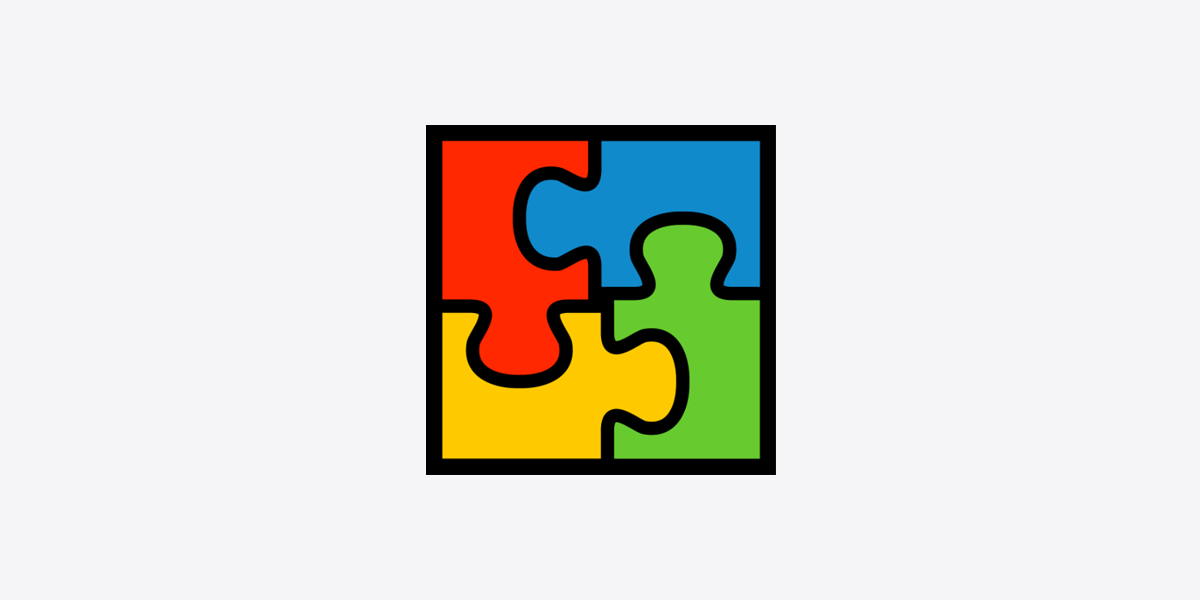
Download -> FP Cleaner for FrontPage, Expression Web and SPD
Visit the following Website to download the FrontPage®, Expression Web® and SharePoint Designer® clean up utility:
- FrontPage Cleanup Utility – Version 3.5.0.0 October 17, 2008
FP Cleaner with Expression® and SharePoint Designer® support does not require installation and will run from the desktop.
Website -> http://www.95isalive.com/fixes/fpclean.htm
Download -> http://www.95isalive.com/fixes/FPCleaner.exe
This download works with the following applications: FrontPage®, Expression Web® and SharePoint Designer®.
Restore Default Toolbars and Menus
- Checks for the location of the folder containing the CmdUI.PRF file, which is the file that contains a pointer to the Toolbar and Menu settings. If this file is corrupt, it can keep the program from opening or cause it to open and freeze. Deleting this file forces creation a new one when either program is reopened. Note: You may have to reinstall addins after deleting this file.
Change the „Open Last Web“ Setting
- If your program is set to open the last web edited and that web has a problem, it can keep the program from opening or cause it to open and freeze. Use this feature to change that setting to ensure the program is not trying to open a web when it starts.
Clear the Hidden „Temporary“ Files
- Checks for the location of the hidden Temporary directory for the logged on User. It then checks for the existence of the directory and if found it clears the directory, sending any files to the Recycle bin.Files left behind in these directories by an improper computer or program shut down will cause problems when trying to open / save / edit pages on your web site. Deleting them „usually“ solves the problem.
Clear the Hidden Web Cache files (*.web)
- It checks for the proper location of the folder that contains the web cache files. There is a .web file for each of your webs, and for each web location. If these files become corrupt it causes problems opening / closing or publishing your web site. Deleting them forces creation of new clean files when each web is opened or published.
Clear the Find/Replace MRU List
- Clears the Most Recently Used ( MRU ) list of Find/Replace entries that are saved the system Registry every time you use Find/Replace to replace words or HTML items using FrontPage, Expression Web or SharePoint Designer.
Properties
- Opens the Windows file properties dialog for FPCleaner.exe
Info / Cancel
- Displays Cancel when the right panel is displaying program buttons. Clicking Cancel removes the program buttons and resets the information panel. When it displays Info, clicking it displays the basic information text.
Start
- Displays a button for either FrontPage® or Expression Web Designer® or SharePoint Designer® or one for each if installed, on the right side of the FP Cleaner panel. Clicking a button will start that program and close FP Cleaner.
Close
- FP Cleaner closes without starting a program.
Ähnliche Beiträge
- Microsoft verschenkt Expression Web 4 und Design 4
- FP Cleaner for Expression Web 3 available for download
- FP Cleaner for Expression Web 4 available for download
FP Cleaner does not require installation and will run from the desktop.